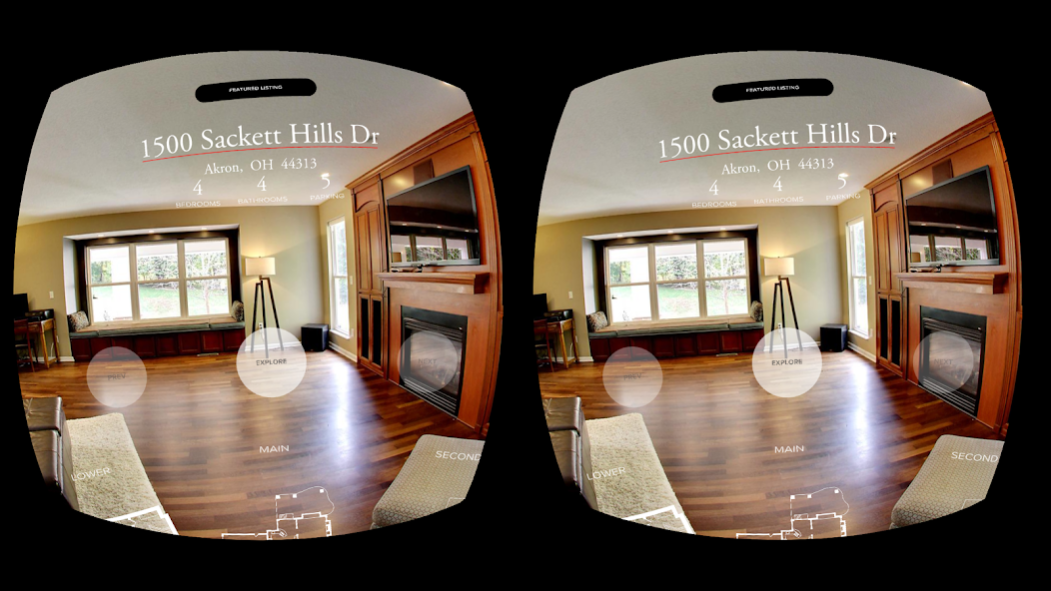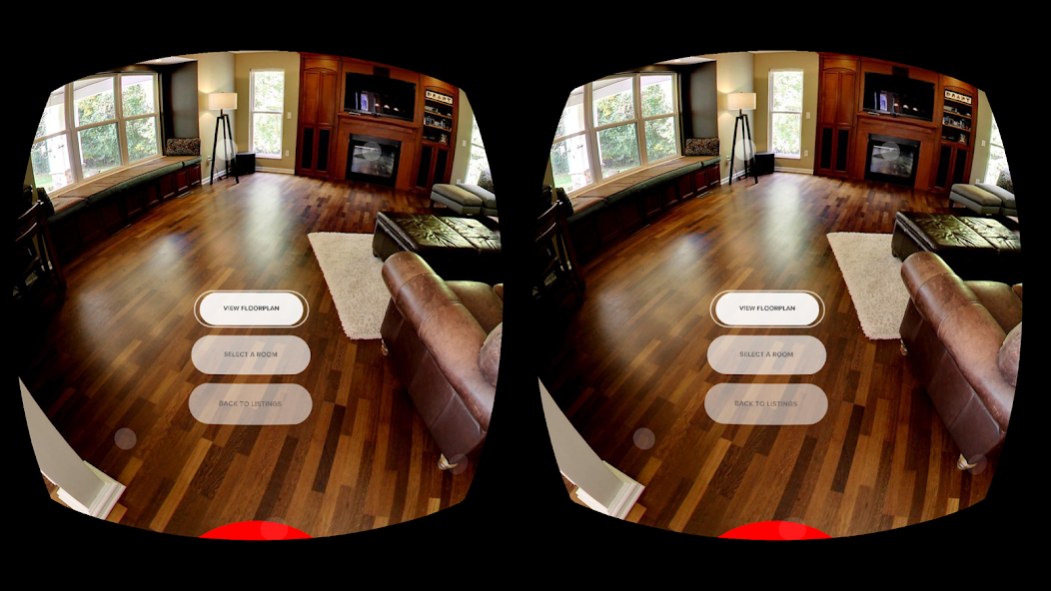Realvision VR for Cardboard 2.3.5
Free Version
Publisher Description
Realvision VR lets you experience the future of real estate by exploring thousands of properties shot by professional real estate photographers from around the world.
Thanks to their keen eye for quality, the professional photographers who have adopted Realvision have helped real estate professionals connect more sellers with more buyers by offering a listing experience like no other.
"Since adopting Realvision, we've seen an increase in number of listings taken, and a decrease in days on market and number of showings to sell a property."
- Brandon Doyle, 2017 Inman Real Estate Influencer and co-author of "Mindset, Methods & Metrics: Winning as a Modern Real Estate Agent"
"We've had nearly 100 of our properties captured with Realvision. The interactive walkthrough continues to be the de facto standard to which all virtual tours are measured up against."
- Ravi Singh, Connexus Group
"It's the showing of the future."
- Bethany Nelson, Experience Minnesota Home Team
About Realvision VR for Cardboard
Realvision VR for Cardboard is a free app for Android published in the Screen Capture list of apps, part of Graphic Apps.
The company that develops Realvision VR for Cardboard is Realvision. The latest version released by its developer is 2.3.5.
To install Realvision VR for Cardboard on your Android device, just click the green Continue To App button above to start the installation process. The app is listed on our website since 2019-12-07 and was downloaded 6 times. We have already checked if the download link is safe, however for your own protection we recommend that you scan the downloaded app with your antivirus. Your antivirus may detect the Realvision VR for Cardboard as malware as malware if the download link to com.toursler.tourslerVR is broken.
How to install Realvision VR for Cardboard on your Android device:
- Click on the Continue To App button on our website. This will redirect you to Google Play.
- Once the Realvision VR for Cardboard is shown in the Google Play listing of your Android device, you can start its download and installation. Tap on the Install button located below the search bar and to the right of the app icon.
- A pop-up window with the permissions required by Realvision VR for Cardboard will be shown. Click on Accept to continue the process.
- Realvision VR for Cardboard will be downloaded onto your device, displaying a progress. Once the download completes, the installation will start and you'll get a notification after the installation is finished.